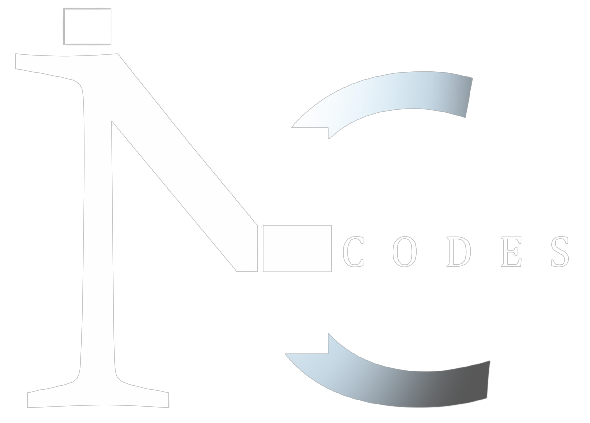Testing and debugging are essential steps in the web application development process. Testing ensures that your application is functioning as expected, while debugging helps to identify and fix any issues that arise during testing. In this post, we’ll discuss some tips for testing and debugging your web application.
- Use Automated Testing Tools: Automated testing tools can help you to identify issues in your code before your web application is released. These tools can be used to automate repetitive testing tasks, such as unit testing, functional testing, and performance testing.
- Conduct Manual Testing: Manual testing involves manually testing your web application to ensure that it is functioning as expected. This can include testing the user interface, data validation, and functionality. Manual testing can be time-consuming but can help to identify issues that automated testing tools may not detect.
- Debug Your Code: Debugging involves identifying and fixing errors in your code. Debugging can be done using a debugger tool, which allows you to step through your code line by line to identify issues. You can also use logging and error reporting tools to identify and fix errors in your code.
- Test Your Application Across Multiple Browsers and Devices: Your web application may function differently across different browsers and devices. Therefore, it’s essential to test your application across multiple browsers and devices to ensure that it works as expected. You can use testing tools, such as BrowserStack or Sauce Labs, to test your application across different environments.
- Seek Feedback: Finally, it’s essential to seek feedback from users and stakeholders to identify any issues or bugs that may have been missed during testing. You can use user feedback tools, such as Usabilla or Hotjar, to gather feedback from users and improve the user experience of your web application.
In conclusion, testing and debugging are critical steps in web application development. By using automated testing tools, conducting manual testing, debugging your code, testing your application across multiple browsers and devices, and seeking feedback, you can ensure that your web application is functioning as expected and providing the best possible user experience.